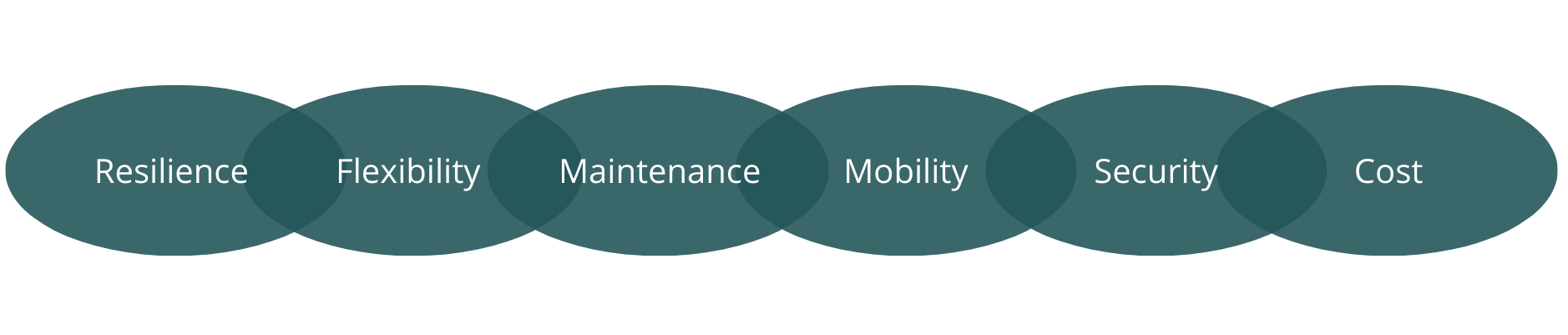A charity’s guide to the cloud
There are many benefits to using the cloud, with 90% of companies globally now working this way. We’ve developed this guide to help you understand the cloud and if it's right for you. The guide also outlines what you need to think about when moving to the cloud, and how to make the transition.
What is the cloud?
The cloud is a term to describe things that are stored on the internet. If something is ‘in the cloud’ it needs to be accessed on the internet and doesn’t live on your own computer or on your company servers. Most cloud services are accessed through a web browser or dedicated mobile app.
For example, Microsoft Office applications (Word, Excel, PowerPoint etc.) used to only work offline – now you can use them online through a web browser. Or think of creating a Google document that people can see online and collaborate on rather than creating a document that you can save on your computer and then email to others.
With the cloud, you only need to sign into your cloud service to host your files and run your applications. The files are managed remotely and accessible to all your staff that are permitted access to see it.
At least 90% of companies worldwide are using cloud, so there is a high chance you will be able to get significant benefits from moving your organisation into the cloud.
Am I using the cloud already?
Any service you access on the internet is in the cloud. Have a think about the functions you run in your organisation, and the systems that you use. If you answer yes to the following questions, it would mean that some of your systems are not in the cloud.
Do you have an office location that contains computer equipment or servers that enable you to do certain things? E.g. a file server that you can only connect to when logged on to the company network? Do you have special applications that need to be installed on your computer by your IT team or IT support partner that you don’t access through a web browser? (e.g. CRM, Finance or custom database tools?) Are you able to access your documents and emails etc. from any computer that is online? Are you ever required to use a ‘VPN‘ to work remotely?
It is common for your website to be hosted externally with a hosting provider, in which case this is already in the cloud. If you do manage a ‘web-server’ in-house or a set of files or a database that the website needs to access then you could benefit from moving this set up to the cloud.
The six main advantages of moving to the cloud;
Key benefit #1: Your services are more reliable because they are professionally supported.
Not using the cloud makes you reliant on physical servers (computer hardware serving the needs of multiple users). This means that you need to have technology, processes and people in place to handle an outage or issue with the server, as problems can result in losing data or being unable to access your systems and data. This can be complicated (and costly) to set up and maintain, requiring specialist staff and skillsets. It is a particular challenge for nonprofits where teams, trustees and volunteers are often part-time accessing data during non-traditional office working hours (e.g. during times when full-time IT support staff may not be working).
With cloud-based services this is all handled for you. For example, Microsoft and Google are operating on a fully resilient network of servers. If one of their servers experiences a problem, a backup will already exist so you don't risk losing an email or a file. They have expert teams dedicated to creating and maintaining fully resilient platforms so that you don’t need to think about it.
Key benefit #2: Your services are more secure because they are professionally maintained and updated.
If you have your own server set-up then you need to invest in good security and work with security specialists to build and implement security across all your software, services, and devices. You’ll need to control who has access to each of your resources and then secure how they then access these resources. Cloud services allow advanced security configuration over the services they provide. They have teams of security specialists who make sure that your data is secure and provide you with the tools you need to control access to your information in the way you want. For small to medium nonprofits, often the level of security available will be more secure than your existing non-cloud set-up.
Security updates are needed regularly for systems to stay secure. Entrusting and outsourcing this responsibility to a cloud service provider makes good sense and reduces risk and cost. Security is still complicated however – you still need to make sure that you set up your cloud implementation correctly for your organisation needs.
Key benefit #3: Your services are scalable and flexible because the capacity and features can be adjusted easily with no specialist skills.
Cloud services are not limited in the same way traditional physical server-based services are. For example, if your organisation rapidly grows in size and needs to support more users, with a cloud service will just need more licences. A server-based application may reach its capacity and need upgrading or replacing, which will require specialist staff. This can be costly, and additional configuration and security controls may also be needed. If a part of your organisation downsizes you can stop or reduce licence payments with a cloud service rather than being with an expensive server you don’t need.
The cloud is designed to be fully flexible and can grow and shrink with you. If you double your headcount, you won’t need to worry about storage space on your server to handle the additional files/workload. If your website is suddenly experiencing an increase in traffic – you can increase storagewith a few button clicks.
Key benefit #4: Your services and data can be accessed securely by your team from anywhere, at any time and from any device.
The ability for your team to work from anywhere has always been a consideration, particularly in the nonprofit sector, and is now critical due to the increase in remote working. Where team members have previously relied on services and applications available through an organisation’s local network, you may not have the processes and software in place to allow them to access their data from another location, or you may rely on them accessing the office network remotely to access their services.
With cloud systems, your entire team can can work from any device in any location and be connected to each other, and to centralised organisational information and data. Secure logins and appropriate protocols will ensure your data is only shared with those who should see it even though it’s accessed over the internet.
Key benefit #5: You are not responsible for software or hardware upgrades or patches.
When running your own servers, the responsibility is on you to upgrade the server hardware and software as updates and security patches are released. This will require specialist IT skills and/or the support of an IT partner.
Cloud based solutions ensure that all the underlying software and hardware is up to date and current without you needing to worry about it. For example, if you are using Google Workspace, you will get all new features and patches as they are released.
Key benefit #6: Costs are more transparent and simple leading to short and long-term savings and efficiencies.
Purchasing your own servers and software can be expensive; regular maintenance is an ongoing cost and major upgrades and replacements can result in additional unexpected large costs. If your organisation grows you will likely need extra capital spend to enhance the server infrastructure. These costs can spiral and can be difficult to plan for and fund in a reactive way.
Most cloud-based solutions (i.e for this current use case of emails, documents, collaboration) are paid on a subscription / licensing model. Your costs will therefore be limited to any support required for the initial set-up plus monthly fees which are pre-defined by your subscription model and the number of users you need. Organisational growth can be accommodated by simply paying for more user licences.
The major players all have excellent nonprofit discount programmes. For example:
Google Workspace is 100% free for charities.
Microsoft offer many discounts including a M365 10 initial licences free with all subsequent licences hugely discounted at just a few pounds a month.
Microsoft Azure (developer and hosting solutions) offer a subscription sponsorship programme entitling you to $3500 worth of credits a year e.g. enough to host your website.
Amazon Web Services (AWS) (developer and hosting solutions) offer a charity programme providing $2000 of credits per year to use against any of their services i.e. enough to host your website.
It is important to note that cloud approaches still carry ongoing operational costs. You still need to engage with an IT partner to manage your implementation – cloud or non-cloud.
WHY MIGHT YOU NOT MOVE TO THE CLOUD?
There are a few reasons why you may choose to stay with a self-hosted solution.
The current systems are fine
If you already have an established and resilient setup and a trusted IT partner/team then there may feel like no urgency to change. In this instance, consider the full cost of this set-up and how future-proofed it may be.
You have existing legacy proprietary software
You may have some specialist software that is installed on your servers and cannot be moved to the cloud because there is no viable cloud solution available. But, this situation may be a risk for your organisation that needs addressing.
You have data storage concerns
If your organisation has tight regulations over where your data is held then this may be a concern for you. Most cloud providers do allow you to select where your data will be hosted e.g. if you host your website in Azure or AWS you can select UK locations. Paid for Google Workspace accounts (still discounted) allow you to choose a UK location as do some Microsoft subscriptions.
If you have specific data location security considerations, then make sure you investigate that your cloud service provider can support your needs.
Now you have an understanding of the cloud and its main advantages, check out our guide on moving to the cloud, and things you should consider before doing so.
Ready to embrace the cloud? Read our free step-by-step guide on how to make the transition.